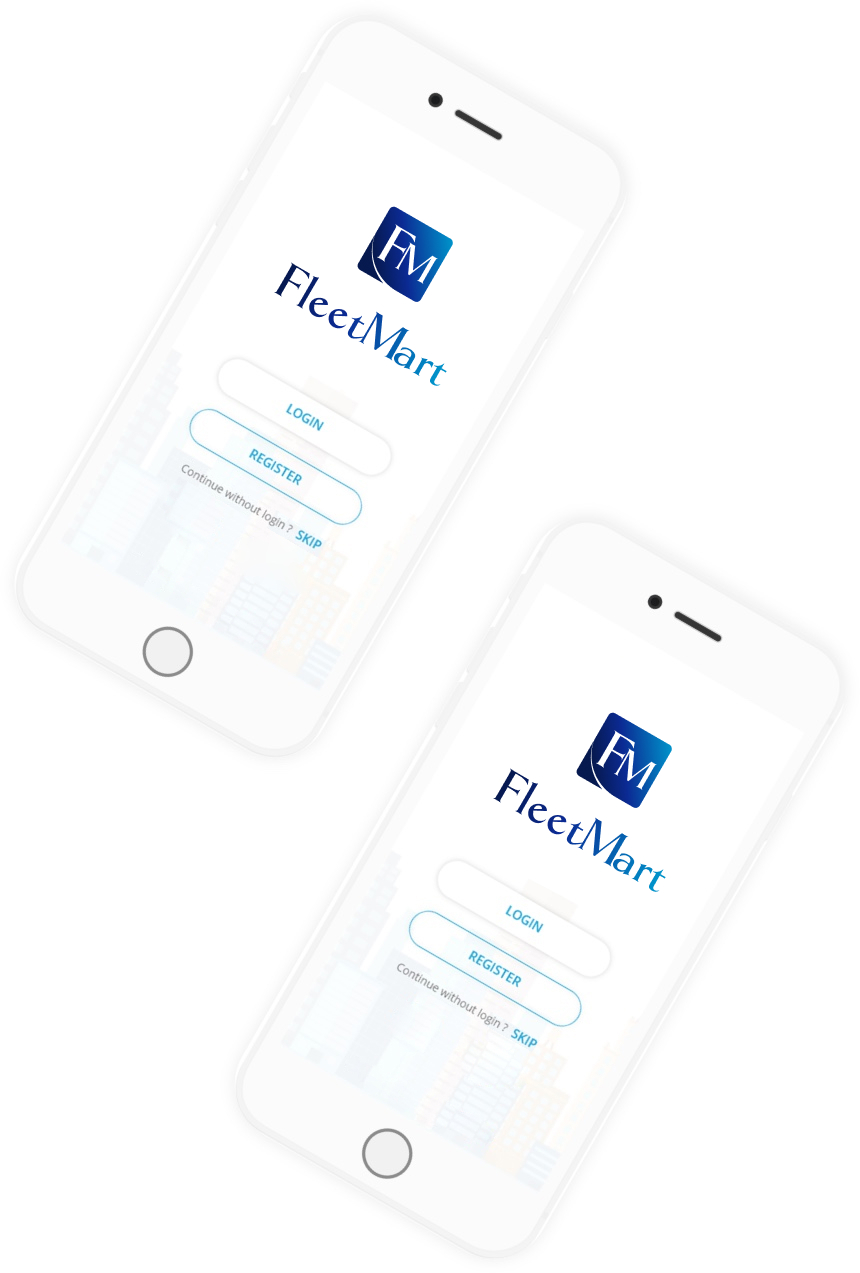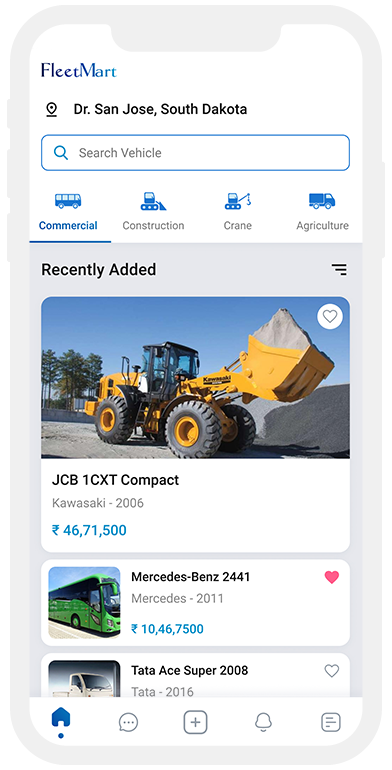
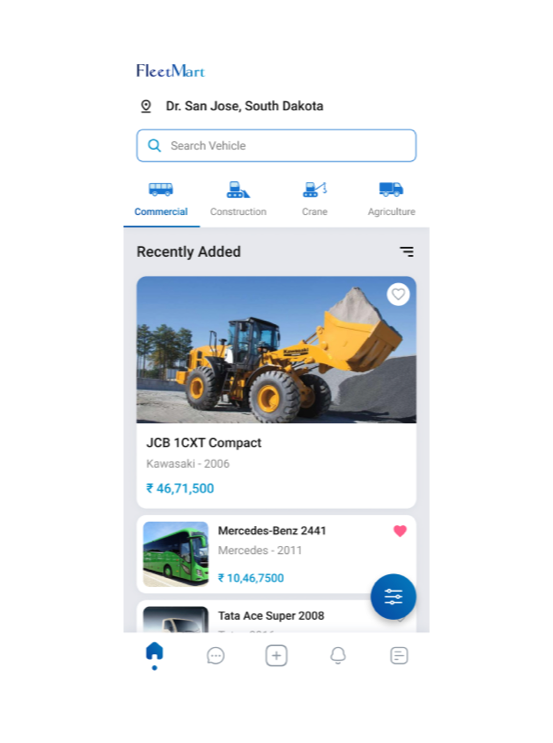
First sign in/ sign up Fleet Mart, After you sign in, you will be directed to the Home Screen dashboard. From here you can explore Commercial Vehicle and equipment listed under each of the 4 Main categories (1st Commercial Vehicle, 2nd Construction, 3rd Crane and 4th Agriculture Implements). Ads from nearby-sellers are displayed based on your phone’s location. Buyers can also search by entering their specific search query into Keyword Search Window.
Fleet Mart app is equipped with extensive advanced search filters to help buyers find exactly what they are looking for. The Advanced Search option allows you to filter Commercial Vehicle and equipment using variables such as category, sub category, manufacturer, Variant/model, Purchase year, price and location. This helps you to find your desired Commercial vehicle and equipment while cutting down on your browsing time.
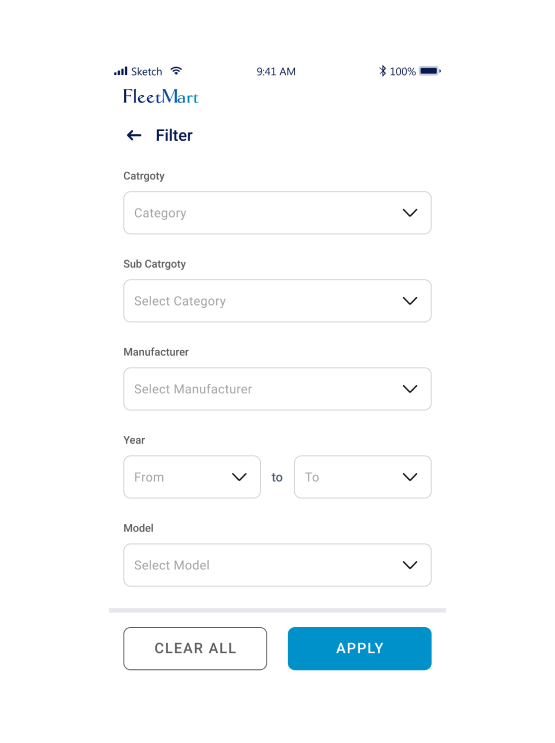
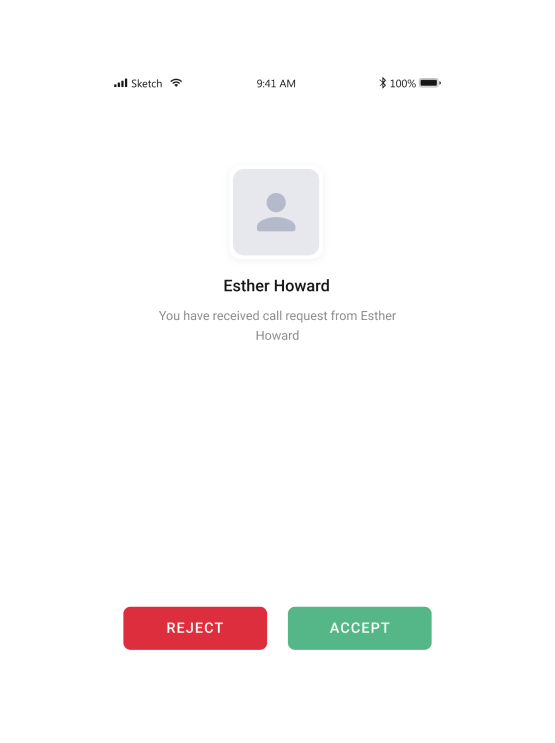
Initially, buyers can contact sellers through Chat and further raise a Call Request. Contact details of sellers are shared only when the Call Request is accepted. As a seller, this saves you the panic of having to attend unwanted calls, as the power to choose with whom you want to interact is in your hands.